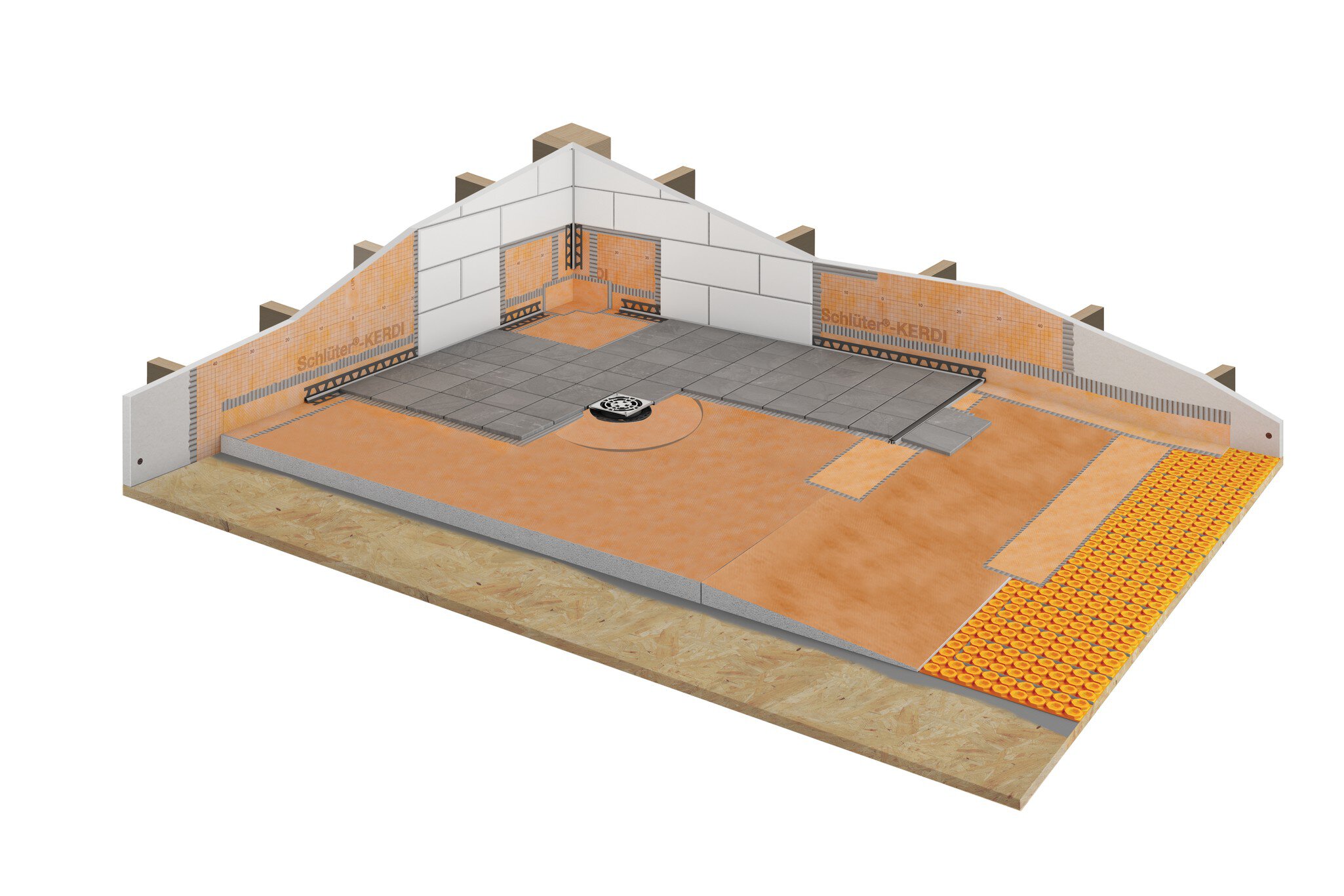Search Results for
Cables
Schluter®-DITRA-HEAT-E-HK Schluter®-DITRA-HEAT-E-HK
Schluter®-DITRA-HEAT-E-HK
Cables
Schluter®-DITRA-HEAT-E-HKUncoupling (DITRA)
Schluter®-DITRA-HEAT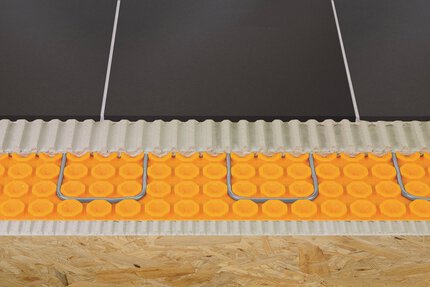 Schluter®-DITRA-HEAT
Schluter®-DITRA-HEAT
Uncoupling (DITRA)
Schluter®-DITRA-HEATDrains / Floor Drains
Schluter®-KERDI-DRAIN-F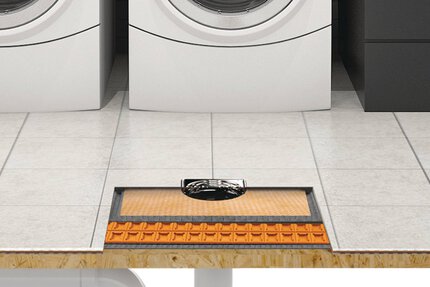 Schluter®-KERDI-DRAIN-F
Schluter®-KERDI-DRAIN-F
Drains / Floor Drains
Schluter®-KERDI-DRAIN-FUncoupling (DITRA)
Schluter®-DITRA-HEAT-PS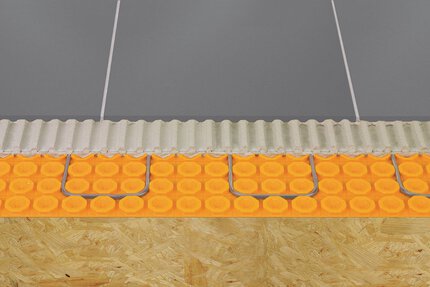 Schluter®-DITRA-HEAT-PS
Schluter®-DITRA-HEAT-PS
Uncoupling (DITRA)
Schluter®-DITRA-HEAT-PSCables
Schluter®-DITRA-HEAT-E-HK-RK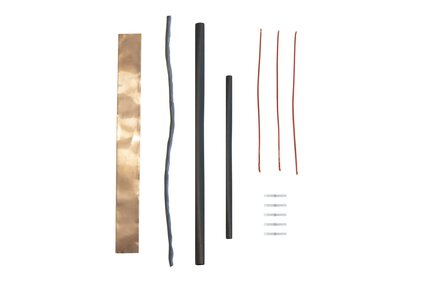 Schluter®-DITRA-HEAT-E-HK-RK
Schluter®-DITRA-HEAT-E-HK-RK
Cables
Schluter®-DITRA-HEAT-E-HK-RKCables
Schluter®-DITRA-HEAT-E-HK-SK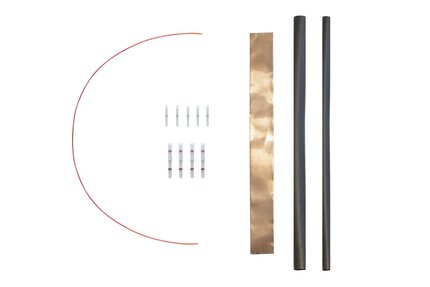 Schluter®-DITRA-HEAT-E-HK-SK
Schluter®-DITRA-HEAT-E-HK-SK
Cables
Schluter®-DITRA-HEAT-E-HK-SKThermostats
Schluter®-DITRA-HEAT-E-RS1 Schluter®-DITRA-HEAT-E-RS1
Schluter®-DITRA-HEAT-E-RS1
Thermostats
Schluter®-DITRA-HEAT-E-RS1Thermostats
Schluter®-DITRA-HEAT-E-RT Schluter®-DITRA-HEAT-E-RT
Schluter®-DITRA-HEAT-E-RT
Thermostats
Schluter®-DITRA-HEAT-E-RTThermostats
Schluter®-DITRA-HEAT-E-R Schluter®-DITRA-HEAT-E-R
Schluter®-DITRA-HEAT-E-R
Thermostats
Schluter®-DITRA-HEAT-E-RThermostats
Schluter®-DITRA-HEAT-E-WiFi Schluter®-DITRA-HEAT-E-WiFi
Schluter®-DITRA-HEAT-E-WiFi
Thermostats
Schluter®-DITRA-HEAT-E-WiFiThermostats
Schluter®-DITRA-HEAT-E-RR Schluter®-DITRA-HEAT-E-RR
Schluter®-DITRA-HEAT-E-RR
Thermostats
Schluter®-DITRA-HEAT-E-RR Schluter®-BEKOTEC-THERM-RH 75
Schluter®-BEKOTEC-THERM-RH 75
Schluter®-BEKOTEC-THERM-RH 75
Schluter®-BEKOTEC-THERM-RH 75
Almost Invisible Protection
See how DILEX-F blends seamlessly into this kitchen floor, blending in with the grout lines for a picture-perfect look.
DITRA-HEAT-E-WiFi Thermostat
Introducing, the new DITRA-HEAT-E-WiFi thermostat, our newest touchscreen programmable thermostat with Wi-Fi connectivity.
Can Schluter®-DITRA or Schluter®-DITRA-XL be installed over hardwood flooring?
We don't recommend or warranty DITRA or DITRA-XL installation over existing hardwood flooring as it is very unstable and difficult to bond...
Read moreHow do I choose between the 120V and a 240V Schluter®-DITRA-HEAT-E-HK heating cables?
There is no single determining factor. In general, 120V heating cables must be connected to 120V power sources...
Read moreHow do I adjust the brightness of the thermostat display?
On the DITRA-HEAT-E-RT and DITRA-HEAT-E-WIFI, select "User Settings" from the menu, then "Display Brightness" and adjust it using..
Read more